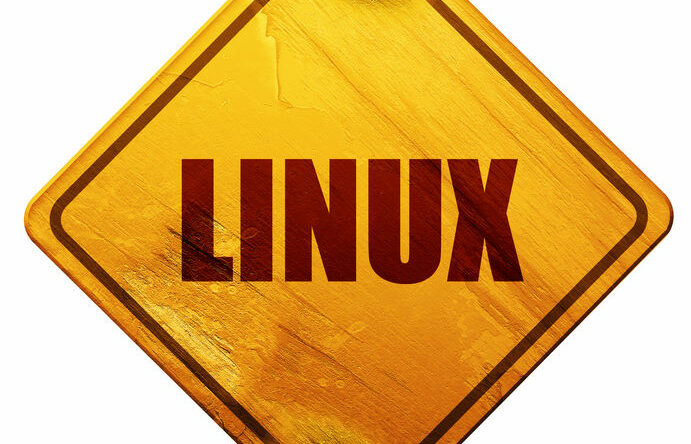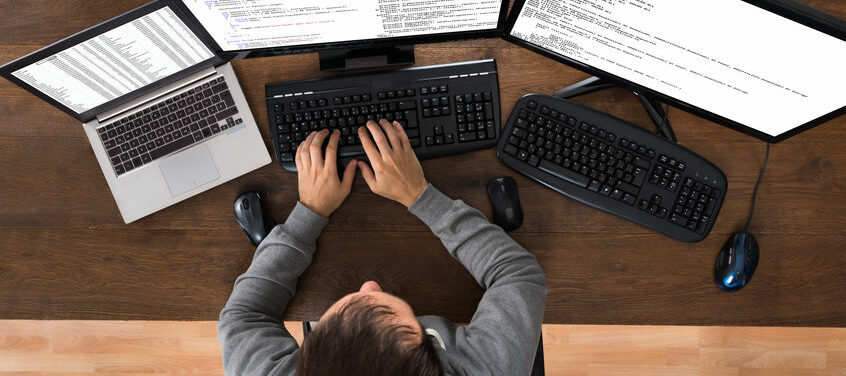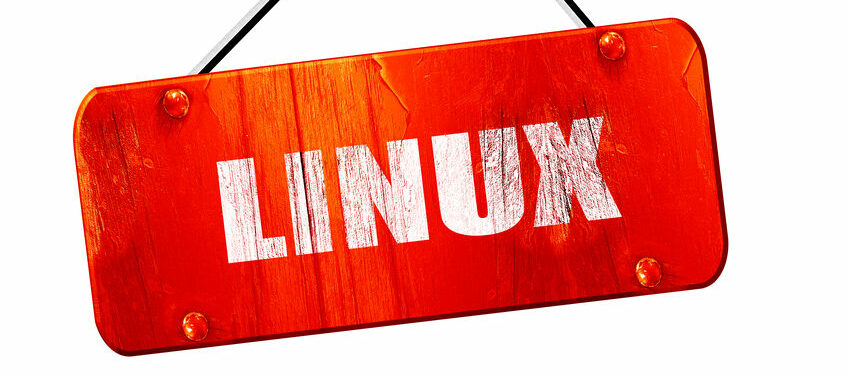You can do a lot using just commands on Linux. Through the Terminal, you can type the command that you want and perfume many actions and diagnostics. Depending on the distro you are using, you will have a different shell pre-installed (bash, dash, etc.). They can have small differences, but for the majority of command, they will work the same.
You can also change the shell if you like. Here you can see a Linux commands cheat sheet with the main commands and what they do.
Articles by Tux
Linux VS Windows – Which one is for you?
Linux vs Windows, there is no all-around winner, but we will explore their advantages and disadvantages and show you what you could get. Let’s explore together the options you have for servers and those for average computer users.
Linux vs Windows for an average user
Why should we use Linux? (6 reasons)
The presence of Linux has expanded a lot. From servers up to desktops. Linux has gotten a bigger user market that includes not just web developers or programmers but also regular users. Maybe you wonder the reasons.
Well, if you are looking for an operating system or just don’t know yet so much about it, here you have 6 reasons to choose Linux.
Linux is free
Linux is really accessible to everybody. It’s not needed to pay for it and its updates. From the basic software for regular users to the advanced one for business, the policy is the same, free!
Linux VS Unix (Differences)
Linux vs Unix is not the same thing. Linux is a kernel, a core of an operating system that needs a package to be complete. There are plenty of Linux distros that, together with additional elements, make Linux an entire OS. On the other hand, you have Unix, an older and complete OS that has changed significantly over time. Now there are billions of devices with a version of Linux (computers, Android smartphones, embedded devices, etc.) and billions of gadgets with Unix (Mac computers, iPads, servers and more).
Linux Viruses (History)
Linux’s popularity has definitely grown, and with it, malware creators’ interest to attack it. Linux, just like the other operating systems, is vulnerable to viruses. And it’s better to accept it and take measures to keep our devices and data safe.
Linux viruses by years
NSlookup commands – How to use them?
There are many commands that you can use on Linux, but just a few are that simple and yet useful as the Nslookup command. Small, fast, and handy, it is just a few lines from answering your questions about a domain.
Nslookup, what is it?
The name of Nslookup breaks down to ns for nameserver and lookup for querying it. Nslookup is a software with a command-line interface that you can use from the Terminal and check domains, devices/IP addresses, or DNS records. You can use it on Linux, of course, but it is also available on macOS and even Windows.
It comes pre-installed on most of the Linux distros, so you don’t need to download it yourself. Network admins like it because it is small, easy to use, and additional options can modify the query by choosing a port, timeout period, and more. The answers that the Nslookup command provides are simple and clean.
By default, you will get IP address (if you checked domain) or domain (for reverse lookup), and it will show you if the answer came from authoritative or non-authoritative server. If you need more detailed answers and statistics, you can later use another software as an addition.
If you need more detailed information, we suggest you to take a look at this article about Nslookup commands.
Best Linux distributions for beginners (list)
A big advantage of Linux is its flexibility. There is a distribution for everyone. No matter if you are a newbie or an expert.
Today, we will go around distros for beginners. That means, easy to use, those with enough built-in drivers for people without so much experience, looking for out-of-the-box solutions.
Continue Reading “Best Linux distributions for beginners (list)”
Linux Mint Vs Linux Ubuntu (Comparison)
Linux Mint vs Linux Ubuntu is a debate that does not have an end. Yes, both Linux distros are great, but which is better? Can this answer even be provided? Both are mature OSes in their 20 version and have a great interface. The core is the same (kernel 5.4) with just small differences. Linux Mint is based on Ubuntu and can use everything made for it.
12 Basic Linux commands you should know
There are plenty of Linux distros out there. Some for beginners, with a very familiar interface and many applications built-in already. Others are highly customizable and are often used for different types of servers. What they all have in common is the use of a command-line interface for many commands that can make your life easier. Let’s go and explore the 12 basic Linux commands that can really help you!
History of Linux
We can’t start this blog without going back to the beginning of everything. In this article, we will see the whole history of Linux. What was there before it? Who is the creator of Linux? How did the name Linux come to be?